EAZ-FIX is a PC security and protection software offering PC Rollback,
File Recovery, System and Data Security and Drive Imaging solutions. PC
Rollback instantly undo PC problems by reverting the PC back to last
hour, yesterday, last week or last month; File Recovery easily restores
files from archive snapshots; System and Data Security prevents
unauthorized access to system and data even if the PC is stolen, Drive
Imaging creates backup image of partitions or hard drives for
bare-metal hard drive recovery. EAZ-FIX is the total solution for PC
protection.
Who can use EAZ-FIX?
> Home Users who are not computer savvy
> IT Professionals who need to support PCs
> Computer Test Centers which need frequent re-baseline
> Computer Labs which always need clean systems
EAZ-FIX in a nutshell
> It takes 1 minute to setup EAZ-FIX on a PC
> It takes EAZ-FIX 5 seconds to take a snapshot of the PC
> Each snapshot contains 100% of system, data, programs and settings
> It takes EAZ-FIX 10 seconds to rollback the entire PC to a snapshot
>>> even if Windows fails to load
What can EAZ-FIX be used for?
1. Use EAZ-FIX to restore system to working order even if Windows fails to start up
2. Use EAZ-FIX to recover deleted or corrupted files
3. Use EAZ-FIX to clean up virus and spyware infections
4. Use EAZ-FIX to remove unwanted software installations
5. Use EAZ-FIX to rollback failed software deployment
6. Use EAZ-FIX to reset workstations to desired baseline upon rebooting
7. Use EAZ-FIX to create test beds for software testing
8. Use EAZ-FIX to protect system and data from unauthorized access
9. Use EAZ-FIX to create drive backup images for bare metal recovery
10. Use EAZ-FIX to transfer a computer's entire operating system, with programs and data files intact, to new computers
Why EAZ-FIX?
1. EAZ-FIX does not require hidden partition or reserved space to install.
2. EAZ-FIX continuously protect your PC from any known or unknown software threats.
3. EAZ-FIX can take a new snapshot of PC regardless the hard disk
size and system size in less than 5 seconds without interrupting your
working process.
4. EAZ-FIX can roll back to a snapshot in less than 10 seconds even if Windows fails to start up.
5. EAZ-FIX can restore your data up to the minute of crash.
6. EAZ-FIX works as if it's not even there, it doesn't require you to do a thing.
7. EAZ-FIX gives you the most for your money. PC Rollback alone is
a $50 solution. File recovery alone is a $40 solution. System and Data
Security alone is a $50 solution. Drive Imaging alone is a $50
solution. You get all these for a fraction of the money.
8. EAZ-FIX is simply the easiest, fastest and arguably the best PC
rollback solution in the market and chosen by over 1,250,000 users
world wide.
EAZ-FIX Product Highlights
> Easy and Fast Setup – Setup only takes one minute. Setup does
not require or create hidden partition or reserved disk space. Setup
creates the baseline snapshot.
> Flexible Deployment – Deployment utilities help you to deploy
EAZ-FIX with customized program settings effortlessly to a network of
PCs using variety of options.
> Drive Protection Selection – Setup EAZ-FIX to protect an
entire hard disk or only protected selected partitions. Rollback the
entire hard drive or only rollback selected partitions.
> Instant Snapshots – Take snapshots of a PC in seconds without
restarting the PC. Each snapshot is WYSIWYG - What You See Is What You
Get. It contains 100% of Windows system, programs, settings, Windows
registry and user data. A snapshot is only a table recording all the
data on the hard drive at the time of the snapshot, not actual backup
of the files on the hard drive. Snapshots take very little drive space.
> Instant System Rollback – Rollback system to snapshots in seconds to undo damages to the system.
> File Recovery – Search and restore files from snapshots.
> File revision – Revert files to historical versions in snapshots.
> Explore Snapshots as Virtual Drive – Open a snapshot as
virtual drives to explore the content of the snapshot and recover files
from the snapshot.
> Defrag Snapshots – Defrag snapshots to improve system performance and reclaim free space from deleted snapshots.
> Custom View – View snapshot history in timeline view or relational tree view.
> System and Data Security – Password protect Windows boot up
and encrypt snapshots to prevent unauthorized access to your system and
data even if the PC is stolen.
> Drive Imaging – Create backup image of partitions and drives to store on external media, CD/DVD, USB or servers, to extra
> Bare-metal Recovery Wizard – A user friendly wizard for
creating bootable CDs containing drive backup images for bare-metal
recovery.
> OS Deployment – Create drive images to transfer a computer's
entire operating system, with programs and data files intact, to new
computers or to a new hard disk
> Baseline Management – Instantly return system to its baseline settings.
> Access Control – Password protect EAZ-FIX program consoles.
> User Settings – Create new users and defines the actions the user can perform in EAZ-FIX.
> Scheduled Tasks – Create scheduled tasks to automatically snapshot and rollback PCs.
> Program Settings – Almost every part of EAZ-FIX can be configured with program settings..
> Event Logs – Program log records detailed information about application, security, and system events .
download kat cni:
